Student Events
The people behind BSL have vast experience in organising esports-related events with up to 16 000 visitors. BSL is willing to guide aspiring student-organisers throughout the setup of their own event and provide some extra’s to boost your events! We’re talking consultancy, goodies, competitive tournament platform, communication, promotion, …
Are you a student, student association, school, … looking for extra support for your event? Contact us at info@belgianstudentleague.be.
Events
Here’s some (very) general info to help you along the way.

What
Watching a stream, TV-show, movie or other prerecorded video with other people on the same screen. Depending on the size, you might be able to find a partner to cover some costs in turn for (usually) exposure.
Essentials
- Location where all the following items are/can be placed
- Monitor with size depending on the number of guests
- Audio system (might be inside the tv/monitor)
- Media player (device which will send out video and sound: PC, DVD, TV, ..)
- Stable internet connection
- Seats for everybody
- Food and beverages
Some basic steps
- Make sure you have a spacious enough location to set up all the above and have all the guests in it.
- Test the setup and make sure video and audio work on your selected setup.
- Make sure only authorized people can reach the media player
- Set up a schedule
- Schedule some breaks
- Provide some food and beverages (payed or not)
- Does the venue have its own catering or do you need to address a 3rd party?
Basic communication plan
- Announcement (location, date, why)
- Sponsors
- Extras
- Reminder (day before, on day)
- Almost sold out/Sold out (if you are selling tickets)
- Post pictures/videos online


What
A competition hosted by a party where several players/teams compete in a specific game, in a specified format, to define which one is the best. Often prizes are involved. Depending on the size, you might be able to find a partner to cover some costs in turn for (usually) exposure.
They can be held online or offline.
Essentials
- Servers (depending on the game)
- Prizes
- Rulebooks
- Admins
- Registration and bracket platform
- Location (if offline)
- Tables and chairs (if offline)
- PC or consoles (if offline)
- Monitors (if offline)
- Power (if offline)
- Stable internet connection (if offline)
- Food and beverages (payed or not)
Some basic steps
- Choose a game you want to host a tournament in
- Decide how many people you want to participate
- Gather prizes
- Select a format based on number of participants
- Select a date based on the format
- (Double elimination will take more time than a single elimination. If you have 128 participants, single might be a better choice, unless you want your tournament to be spread out over multiple days)
- Select a check in and starting time
- Gather (an) admin(s)
- Write down a rulebook (as thoroughly as possible)
- Choose a registration/bracket platform and make sure all the above info is found on it or accessible somewhere else to everybody
- Setup up a communication channel where opponents can find each other and questions can be asked and answered
- Promote your tournament and communication channel
Basic communication plan
- Announcement
- Open sign-ups
- Sponsors
- Prize pool
- Reminders
- Announce participating teams
- Winners (after tournament)
- Post pictures/videos online
Inspiration





What
Depending on how many people you want to invite to/take part in the casual gaming night, this event will look very similar to the LAN party, but without a few aspects. It will be a night where you and your friends gather to play or watch games and hang out. Depending on the size, you might be able to find a partner to cover some costs in turn for (usually) exposure.
Essentials
- Location where all the following items are/can be placed
- Stable, high speed internet connection
- Power
- A good rule of thumb for power draw is that every computer and its monitor will draw about 4 amps. Make sure you don’t plug in too many PC’s on the same power circuit
- Provide power strips or let people know they need to bring one
- Tables and chairs
- Food and beverages
- Rules accessible by everybody
- Maybe a lounge area
- Maybe a monitor/TV with media play to have something playing in the background
Some basic steps
- Make sure you have a spacious enough location to set up all the above and have all the guests in it.
- Test the internet setup
- Make sure only authorized people can reach the media player
- Lay out and connect the power strips
- Publish the rules somewhere so people know them before they arrive an can consult them again whenever needed on location
- Consider asking a small fee to cover costs like food and beverages, location and/or-equipment rental, …
Basic communication plan
- Announcement
- Sponsors
- Reminder
- Post pictures/videos online

What
Somebody with a profound knowledge about a specific topic will share his knowledge with people who are interested in it. He/she will do this in different kind of ways, depending on the subject. Depending on the size, you might be able to find a partner to cover some costs in turn for (usually) exposure.
Essentials
- Person with profound knowledge about a specific topic
- Location where everything needed is accessible and everybody can take a seat
- Seats (and tables depending on the matter)
- Big enough screen so everybody can read/see the presentation (TV, projection screen,..)
- Microphone
- Audio system
- Media player for the presentation
- Schedule
- Provide some food and beverages (payed or not)
- Does the venue have its own catering or do you need to address a 3rd party?
Some basic steps
- Decide how many people you can gather and would be ideal for the workshop
- Too many might cause value loss
- Set up the screen, projection, audio system and media player
- Test the setup thoroughly
- Setup the chairs and tables
- Make a schedule together with the speaker
- Consider breaks
- Provide some food and beverages (payed or not)
- Crew if needed
Basic communication plan
- Announcement
- Introduce speakers
- Sponsors
- Price (if you are selling tickets)
- Number of seats left
- Post pictures/videos online
Inspiration





What
A gathering of people with computers or compatible game consoles, where a local area network (LAN) connection is established between the devices using a router or switch, primarily for the purpose of playing multiplayer video games together. Depending on the size, you might be able to find a partner to cover some costs in turn for (usually) exposure.
Essentials
- Location where all the following items are/can be placed
- Stable, high speed internet connection
- Power (lots of it)
- A good rule of thumb for power draw is that every computer and its monitor will draw about 4 amps. Make sure you don’t plug in too many PC’s on the same power circuit
- Provide power strips or let people know they need to bring one
- Make a power plan
- Know which seat will draw power from which socket
- Lay out and connect the power strips
- Tables and chairs
- Sleeping area
- Food and beverages
- Tournaments
- Servers (depending on the game)
- Prizes
- Rulebooks
- Admins
- Registration and bracket platform
- Crew
- Entrance crew (ticketing)
- Network crew
- Power crew
- Catering crew
- Security
- Rules accessible by everybody
- Disclaimer on ticketing and tournament registration that by buying a ticket/registering for tournament they agree with them
Basic communication plan
- Announcement
- Price for ticket
- Sign-ups open
- Sponsors
- Announce compo’s
- Prize pools
- What will be at the LAN Party (showers, sleeping area, etc…)
- Number of seats left
- Prices food and beverages
- Winners compo’s
- Post pictures/videos online
Inspiration





What
Now that you know the basics to host an event, you still need to make sure people know about it and will attend.
The basic rule here is that you can never have too much publicity. You need to find a balance between how many visitors you want, how much you want to pay for promotion and how much communication you can get without paying anything. Word-of-mouth is a given, but here are some more options.
Platforms that you would want to consider that might be free:
Community channels
- Facebook pages
- Discord channels
- Forums
- Online event calendars
School mediums
- Screens around campus
- Flyers at campus entrances (or designated spots
- School Facebook pages
- School calendars
- Other online school platforms
Printed publicity (not as expensive as you might think)
- Flyers you can put down in places where your target group often visits
- Posters you can place in places where your target group often visits
- School grounds
- Student pubs
- Student snack bars
- Printed shirts
- Hand them out to people who hang out with the kind of people you want to reach
- Ask other people/companies who might have access to a big community to share your posts/flyers/…




















 The Belgian Student League website uses cookies to improve your experience. For more info read our
The Belgian Student League website uses cookies to improve your experience. For more info read our 